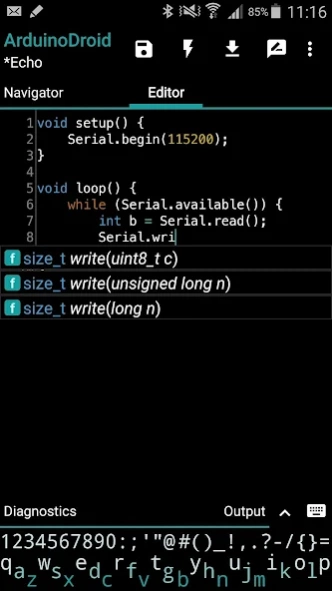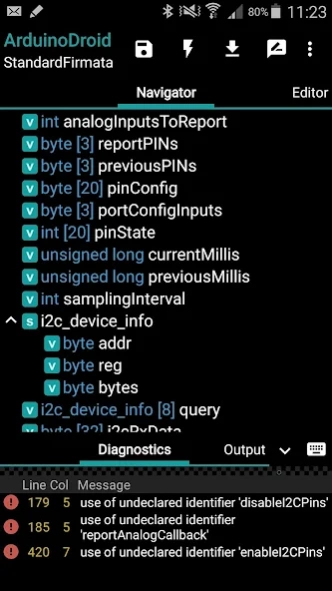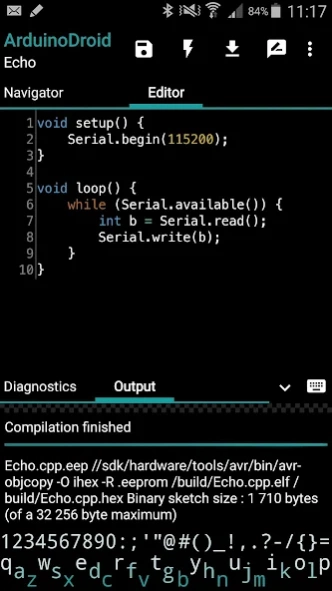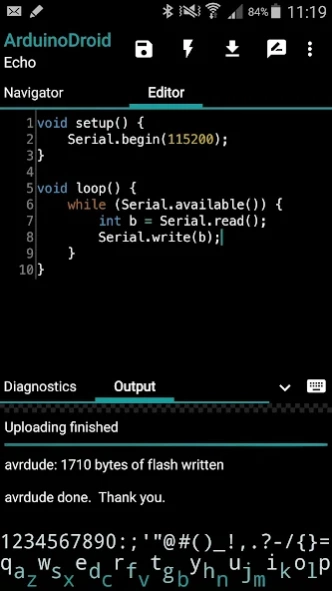ArduinoDroid - Arduino/ESP8266 6.3.1
Free Version
Publisher Description
ArduinoDroid - Arduino/ESP8266 - Write sketches, compile and upload to Arduino/ESP8266/ESP32 over USB or WiFi
Write with code complete and libraries, compile, upload Arduino or ESP8266/ESP32 sketches over USB or WiFi and monitor your board right from your Android device with ArduinoDroid. No internet connection, no cloud service account is required.
Important:
The app takes about 500Mb in internal storage as it contains IDE, compiler and uploader for AVR and ESP8266/ESP32. Make sure you have enough free space and it can't be currently installed on sd card because of Android security policy.
Features :
* onboarding
* open/edit Arduino/ESP8266/ESP32 sketches
* example sketches and libraries included
* code syntax highlighting with themes support *
* code complete *
* real-time diagnostics (errors and warnings) and fixes *
* file navigator *
* tiny built-in software keyboard *
* compile sketches (no root required)
* upload sketches over USB (all ESP8266 boards, all ESP32 boards, Arduino Uno/Uno_r3, Duemilanove, Nano, Mega 2560, Leonardo, Micro/Pro Micro, Pro, Pro Mini, Yun, Esplora, Robot Control, Robot Motor boards are supported, android devices with USB-host support required) and WiFi (OTA for ESP8266/ESP32)
* serial monitor
* works offline (no internet connection required)
* Dropbox support
* Google Drive support
* material design
App blog:
https://www.arduinodroid.info
Troubleshooting:
https://www.arduinodroid.info/p/troubleshooting.html
Advanced paid features (marked with *) review:
https://www.arduinodroid.info/p/advanced-features.html
See also CppDroid app:
https://www.cppdroid.info
Note : this is NOT an official Arduino team application, but a 3rd-party mobile application with the same functionality developed and supported by an independent developer.
© "Arduino" is a trademark of Arduino team.
About ArduinoDroid - Arduino/ESP8266
ArduinoDroid - Arduino/ESP8266 is a free app for Android published in the System Maintenance list of apps, part of System Utilities.
The company that develops ArduinoDroid - Arduino/ESP8266 is Anton Smirnov. The latest version released by its developer is 6.3.1. This app was rated by 2 users of our site and has an average rating of 4.8.
To install ArduinoDroid - Arduino/ESP8266 on your Android device, just click the green Continue To App button above to start the installation process. The app is listed on our website since 2021-03-18 and was downloaded 347 times. We have already checked if the download link is safe, however for your own protection we recommend that you scan the downloaded app with your antivirus. Your antivirus may detect the ArduinoDroid - Arduino/ESP8266 as malware as malware if the download link to name.antonsmirnov.android.arduinodroid2 is broken.
How to install ArduinoDroid - Arduino/ESP8266 on your Android device:
- Click on the Continue To App button on our website. This will redirect you to Google Play.
- Once the ArduinoDroid - Arduino/ESP8266 is shown in the Google Play listing of your Android device, you can start its download and installation. Tap on the Install button located below the search bar and to the right of the app icon.
- A pop-up window with the permissions required by ArduinoDroid - Arduino/ESP8266 will be shown. Click on Accept to continue the process.
- ArduinoDroid - Arduino/ESP8266 will be downloaded onto your device, displaying a progress. Once the download completes, the installation will start and you'll get a notification after the installation is finished.